Building a hybrid IT deployment with Huawei Cloud
05 August 2020
Introduction to hybrid IT considerations and Huawei Cloud
There is no question that cloud-based solutions are the new norm for businesses. To compete in today’s digital economy, organisations are turning to new solutions to deliver the agile and wide-ranging capabilities they need for digital success. Moreover, this new generation of systems must possess the elasticity to meet surging growth or spikes in demand.
Hybrid IT ticks all the right boxes on this front, giving enterprises the ability to leverage public cloud platforms for its unbeatable scalability while delivering the control and data that only an on-premises deployment can offer. Crucially, hybrid IT opens the door to the public cloud with minimum impact on existing systems, alleviating the need for time-intensive and risky re-engineering to migrate them to the cloud.
Top analyst firms agree. By 2021, IDC predicts that over 90% of enterprises in the Asia Pacific (excluding Japan) will rely on a mix of on-premises private cloud deployments, several public cloud platforms, and legacy platforms to meet their complete infrastructure needs [1].
Section A: Planning a hybrid IT environment
A key appeal of hybrid IT lies in the ability of organisations to retain their existing infrastructure. Certain prerequisites can greatly simplify and ease the transition to a hybrid IT deployment, however. For enterprises looking to revamp their IT stack or relocate to a new facility, below are some of them.
Your colocation data centre
A good colocation facility is a vital starting point for a hybrid IT deployment. For most enterprises, the ideal colocation provider is going with one that can deliver key infrastructure tenets such as reliability and having the requisite capabilities.
While reliability is undoubtedly a complex consideration, there are several ways to broadly establish the likelihood of a colocation provider suffering from outage or downtime. A common approach to determine this is to look at their list of external accreditations, especially those conducted by independent assessors such as the Uptime Institute.
Facilities with a low take-up rate should be scrutinised more carefully. Evaluating the occupancy against the date when the facility first opened can offer an indication of demand, and potentially indicate shortcomings that have deterred others. Do enquire about the provider’s track record, too, such as its history of outages and their root causes.
Finally, be sure to check that the provider has the required power and cooling capacity. Modern hyper-converged systems for private cloud systems tend to be power-hungry, and it is best to ensure that they can be adequately supported when the need arises.
Advanced factors to consider
Here are additional factors to consider when deciding on a colocation provider for a hybrid IT deployment.
| Network connectivity | The colocation facility of choice should offer network connectivity to the public cloud platform options within the same city or country, as well as dark fibre to other data centres in Singapore. |
|---|---|
| Physical security | Check that physical security is taken seriously. Measures to watch out for should include those listed by the Monetary Authority of Singapore (MAS) in its Technology Risk Management compliance with Threat, Vulnerability and Risk Assessment (TVRA). |
| Staffing strength | Most colocation providers offer “remote hands” or similar value-added services. But do they have the manpower and technical know-how to truly help? This can be established by enquiring about the size and specialisation of duty teams. |
| Migration support | Often left till the last, adequate support on this front can ensure a smooth migration with servers and supporting infrastructure securely transported and redeployed rapidly. |
A multi-cloud paradigm
Developing for a modern multi-cloud environment is different from a traditional IT environment. For instance, IT teams can save time if they automate the most cumbersome areas of their cloud environments, from keeping operating systems and applications software patched.
When establishing a hybrid IT deployment with a public cloud provider, additional considerations to bear in mind include:
- Cloud resilience: While cloud systems generally offer a higher level of reliability, resilience must be consciously architected.
- Management: Having a centralised view of all systems can vastly simplify the management and cloud orchestration of hybrid IT systems.
- Interoperability: The interoperability of data and applications between various cloud environments is a vital consideration for hybrid deployments.
- Disaster recovery: Cloud resiliency differs from the ability to recover from a catastrophic failure; disaster recovery should not be ignored.
Managing a hybrid-IT environment can challenging with rapidly evolving tools and new methodologies to consider. Though success depends on the adoption of a multi-cloud mindset and proper planning, the effort will certainly be well worth it.
Section B: Understanding Huawei Cloud
Huawei Cloud offers more than 200 cloud services and 190 solutions. This section will serve as an introduction about Huawei Cloud and its basic compute and storage capabilities.
Elastic Cloud Compute (ECS)
Like most cloud platforms, a basic computing unit on the Huawei Cloud is the Elastic Cloud Service (ECS). This consists of virtual CPUs (vCPUs), memory, OS, and Elastic Volume Service (EVS) disks. These are specified upon the creation of the ECS and can be modified as required. After creating an ECS instance, enterprises can access it like a standard computer or server [2].
Enterprises are spared the need to manage and maintain the hardware powering the ECS, or the data centre facilities required to keep them running. However, there are some limitations to bear in mind. Because it already exists in a virtualised environment, ECSs do not support secondary virtualisation, and it is also not possible to change the MAC address of a network interface card (NIC).
An ECS instance can be accessed through the Cloud Management Console or using APIs. APIs for ECS include native OpenStack APIs and ECS APIs, though the latter is recommended.
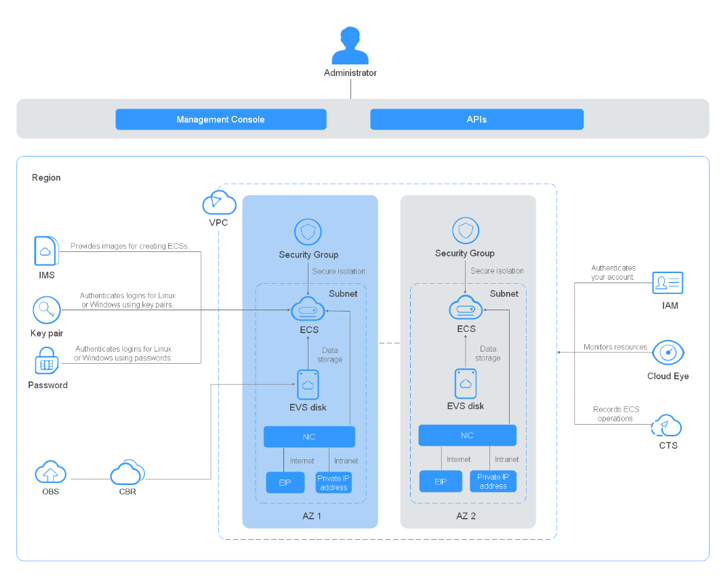
System architecture of ECS on Huawei Cloud 3
Additional information about ECS:
- ECS Types: Multiple ECS types are available to fit a variety of workloads, ranging from x86 general computing, memory-optimised, GPU-accelerated, to Kunpeng ARM-based general computing instances [4].
- Billing modes: ECS is pay-per-use by default, though yearly or monthly billing is also available.
- In-cloud monitoring: The Cloud Eye service monitors the health of ECS instances in real-time and can be configured to trigger alarms and notifications to relevant personnel.
- Load balancing: The Elastic Load Balancer (ELB) service automatically distributes inbound requests to multiple ECSs to enable higher levels of fault tolerance within applications.
Where high service availability is required, services should be deployed as part of a cluster, or with additional ECS instances deployed in active/standby mode. An availability zone (AZ) contains one or more physical data centres and operate independently, offering increased reliability for applications designed to take advantage of it.
Services such as ECS, Elastic Volume Service (EVS) – more on this later, Object Storage Service (OBS), Virtual Private Cloud (VPC), Elastic IP (EIP), and Image Management Service (IMS), exists within the AZ. There are at least two AZs in each discrete cloud region.
Huawei Cloud Storage
Elastic Volume Service (EVS) offers scalable block storage for ECSs and can be deployed in a variety of scenarios from storage, test environments, to high-performance computing (HPC) scenarios. With data durability of 99.9999999%, an EVS disk can be attached as a shared [5] (Up to 16 servers) or non-shared [6] disk to an ECS instance. Each EVS can be up to 1TB when used as a system disk or up to 32TB as a data disk.
The following EVS products are available: [7]
- Common I/O: This previous generation product delivers a maximum throughput of 50 MB/s and up to 2,200 IOPS.
- High I/O: Used for commonly accessed workloads, the high I/O EVS delivers a maximum throughput of 150 MB/s with up to 5,000 IOPS.
- General Purpose SSD: For cost-effective disks to support low-latency enterprise applications, general purpose SSD EVS delivers a maximum throughput of 250 MB/s with up to 20,000 IOPS.
- Ultra-high I/O: Offering the highest performance for enterprise mission-critical services, the ultra-high I/O EVS delivers a maximum throughput of 350 MB/s with a maximum of 33,000 IOPS.
Important Note:
EVS device types are classified as Virtual Block Device (VBD) and Small Computer System Interface (SCSI) based on whether advanced SCSI commands are supported [8].
For SCSI EVS disks, Huawei Cloud recommends its use only with a KVM-based ECS due to limitations in driver support.
When using EVS disks, administrators can create snapshots or make a full backup of each disk. Newly created EVS disks can also be encrypted: keys used by encrypted EVS disks are provided by Huawei Cloud’s Key Management Service (KMS) of Data Encryption Workshop (DEW).
Huawei Cloud also offers two other data storage services for use: Scalable File Service (SFS) and Object Storage Service (OBS) [9].
- SFS provides on-demand high-performance file storage, which can be shared by multiple ECS instances. SFS is like a remote directory for Windows or Linux with petabyte-scale storage.
- OBS provides massive, secure, reliable, and cost-effective data storage capabilities for users to store data of any type and size. It is suited to deliver exabyte-level storage.
Getting started
Get started on your cloud journey with Huawei Cloud. Let us help you build a hybrid IT deployment to empower your organisation. Contact us to find out more about Huawei Cloud and learn about our promotional bundle.
DISCLAIMER
This White Paper is for reference only and does not have legal effect or constitute legal advice. Customers should assess their use of cloud services as appropriate and ensure compliance with the applicable requirements. This White Paper contains the content of HUAWEI CLOUD or the third party, HUAWEI CLOUD may update the relevant content from time to time, please see the content published by HUAWEI CLOUD at www.huaweicloud.com.
References
1 https://www.idc.com/getdoc.jsp?containerId=prAP46093220
2 https://support.huaweicloud.com/intl/en-us/productdesc-ecs/en-us_topic_0013771112.html
3 https://support.huaweicloud.com/intl/en-us/productdesc-ecs/en-us_topic_0013771112.html
4 https://support.huaweicloud.com/intl/en-us/productdesc-ecs/en-us_topic_0035470096.html
5 https://support.huaweicloud.com/intl/en-us/qs-evs/evs_01_0037.html
6 https://support.huaweicloud.com/intl/en-us/qs-evs/evs_01_0036.html
7 https://support.huaweicloud.com/intl/en-us/productdesc-evs/en-us_topic_0014580744.html
8 https://support.huaweicloud.com/intl/en-us/productdesc-evs/en-us_topic_0052554220.html
9 https://support.huaweicloud.com/intl/en-us/productdesc-evs/en-us_topic_0014580741.html
Download
Whitapaper building a hybrid IT deployment with Huawei Cloud.pdf
